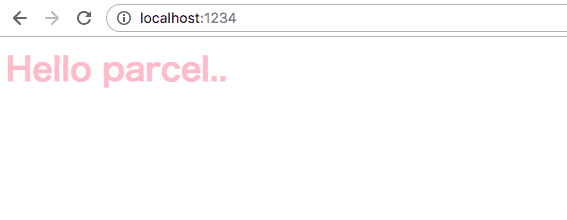Parcelでお手軽React環境構築
2019.4.19
何を今更Parcelやってるんだという感じはしますが、さくっとReactの環境構築が必要な機会があったので備忘録としてまとめておきます。Parcelは軽いものをちゃちゃっと作りたいときに便利ですね。
parcelをインストールします。
npm i -D parcel
必要なbabelのモジュールをインストールします。
npm i babel-preset-react-app
reactをインストールします。
npm i react react-dom
.babelrcを作成して以下を記述します。
{
"presets": ["react-app"]
}
エントリーポイントの作成。webpackと違ってhtmlファイルがエントリポイントになります。
index.html
<html>
<body>
<div id="app"></div>
<script src="./index.js"></script>
<link rel="stylesheet" href="./style.css"></link>
</body>
</html>
index.js
import React from 'react';
import ReactDOM from 'react-dom';
const Application = () => {
return <h1 className="title">Hello parcel..</h1>
}
ReactDOM.render(<Application />, document.getElementById('app'));
style.css
.title {
color: pink;
}
起動
./node_modules/.bin/parcel ./src/index.html
これでlocalhost:1234にアクセスするとページが開きます。デフォルトでソースマップもホットリロードも走ります。
ビルドしてhtml/js/cssを出力する場合はbuildコマンドをたたきます。
./node_modules/.bin/parcel build ./src/index.html